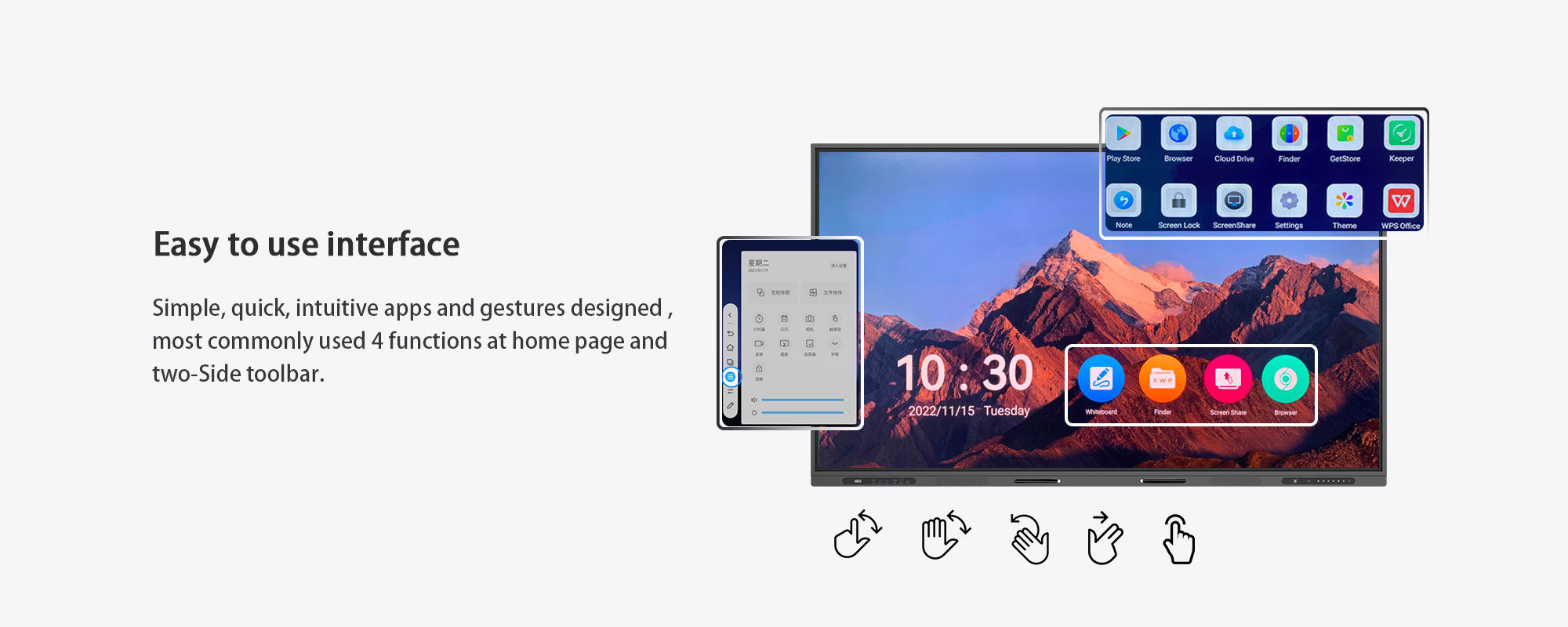An interactive flat panel is a type of computer display that allows users to interact with the content on the screen using their hands or a stylus. Some panels also support multi-touch gestures, which allow multiple users to interact with the screen at the same time.
Interactive flat panels are becoming increasingly popular in both education and business markets. They offer a more intuitive and natural way to interact with content than traditional computer displays. Additionally, they can be used for a variety of purposes, such as presentations, digital signage, and collaborative work.
What Features Should You Look for in an Interactive Flat Panel?
When shopping for an interactive flat panel, there are several features you should look for to ensure you are getting a quality product. Firstly, the panel should have a high resolution so that images and text are clear and easily visible. Secondly, it should be touch-enabled, so you can interact with it directly without the need for a separate input device. Thirdly, it should be durable and well-constructed so that it can withstand repeated use. Finally, it should come with all the necessary cables and accessories for easy installation and use. If you don’t know how to choose, Ikinor is an outstanding interactive flat panel supplier and will provide you with the most suitable product for you.
How do I control an interactive flat panel?
There are a few different ways to control an interactive flat panel. Many models come with remote controls, while others can be controlled via a mobile app or even voice commands. Some panels also have built-in cameras and sensors that allow them to track movement and gestures, so you can use your hands to control the display.
How do I connect an interactive flat panel to my computer?
Most interactive flat panels come with multiple input options, so you should be able to connect it to your computer using either HDMI or VGA cables. In some cases, you may need an adapter if your computer doesn’t have the right type of port. Check the specifications of your particular model to see what inputs it supports.
Conclusion
To wrap it up, an interactive flat panel is a great way to bring technology into the classroom and make learning more engaging. With its wide range of features, such as interactive touch screen, annotation software, wireless connectivity, and compatibility with many devices and platforms, this type of display makes it easier for teachers to create immersive lessons that are both fun and educational. Whether you decide to use an interactive flat panel in your own teaching or take advantage of one at your local library or community center, this type of technology can be a great asset for any learner. Contact Ikinor!