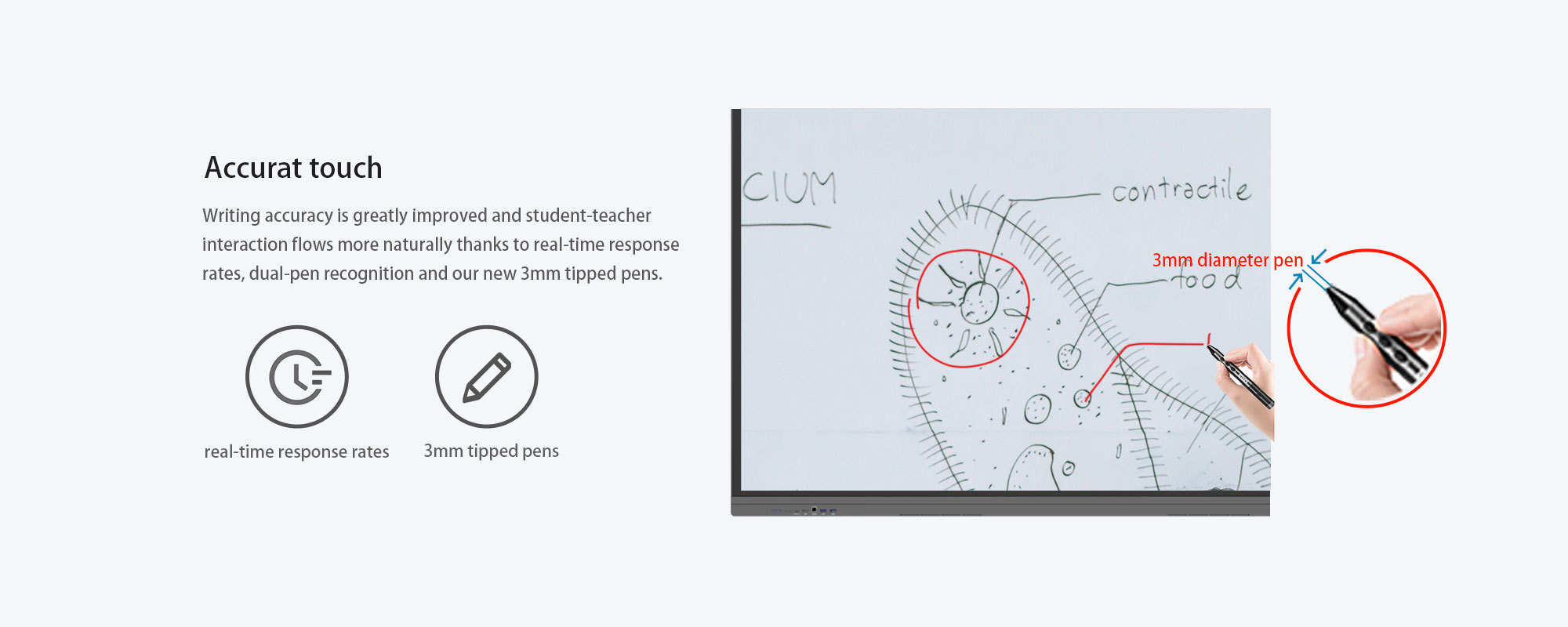If you’re looking for a way to make your meetings more productive, interactive displays can be a great solution. Here’s a step-by-step guide to setting up and using an interactive display in your meeting room.
A Guide for Setting up and Using an Interactive Display
- Choose the right display for your needs. There are a variety of interactive displays on the market, so it’s important to choose one that’s well-suited for your specific needs. Consider factors like the size of your meeting room, the type of content you’ll be displaying, and your budget.
- Set up the display in your meeting room. Once you’ve chosen the right display, it’s time to set it up in your meeting room. This usually involves mounting the display on a wall or attaching it to a stand. Make sure the display is at a comfortable height for all participants and that there’s enough space around it for everyone to interact with it easily.
- Connect the display to your computer or other devices. Most interactive displays come with built-in software that allows you to connect and use them with a variety of devices, including computers, smartphones, and tablets. You may need to download additional software or drivers to get everything set up properly.
- Calibrate the display if necessary. Some interactive displays require calibration before they can be used properly. This process ensures that touch input is accurately registered on the screen. If your display doesn’t come with built-in calibration software, there are several free options
Tips for Making the Most Out of Your Interactive Display
Interactive meeting displays are a great way to boost productivity in daily operations. Here are some tips for making the most out of your interactive display:
- Make sure everyone in the meeting can see the display. This includes placing it at eye level and ensuring there is no glare on the screen.
- Encourage participation by asking questions and soliciting input from everyone in the meeting.
- Use the display to facilitate brainstorming and problem-solving. Write ideas down on the screen or use it to create mind maps.
- Keep meetings focused by using the timer function on the display to keep track of time and limit discussion to certain topics.
- Make sure you have a good understanding of how to use all the features of your interactive display before using it in a meeting. This will ensure that you make full use of its potential and avoid any frustration during meetings.
Conclusion
If you have trouble setting up an interactive meeting display, here is a professional company for you! Ikinor interactive meeting displays delivers an easy-to-use interface, giving users instant access to all of the most commonly used tools. Moreover, Ikinor supports OEM/ODM service, from hardware to software, to design unique interactive panel screens for your brands. Feel free to contact us!