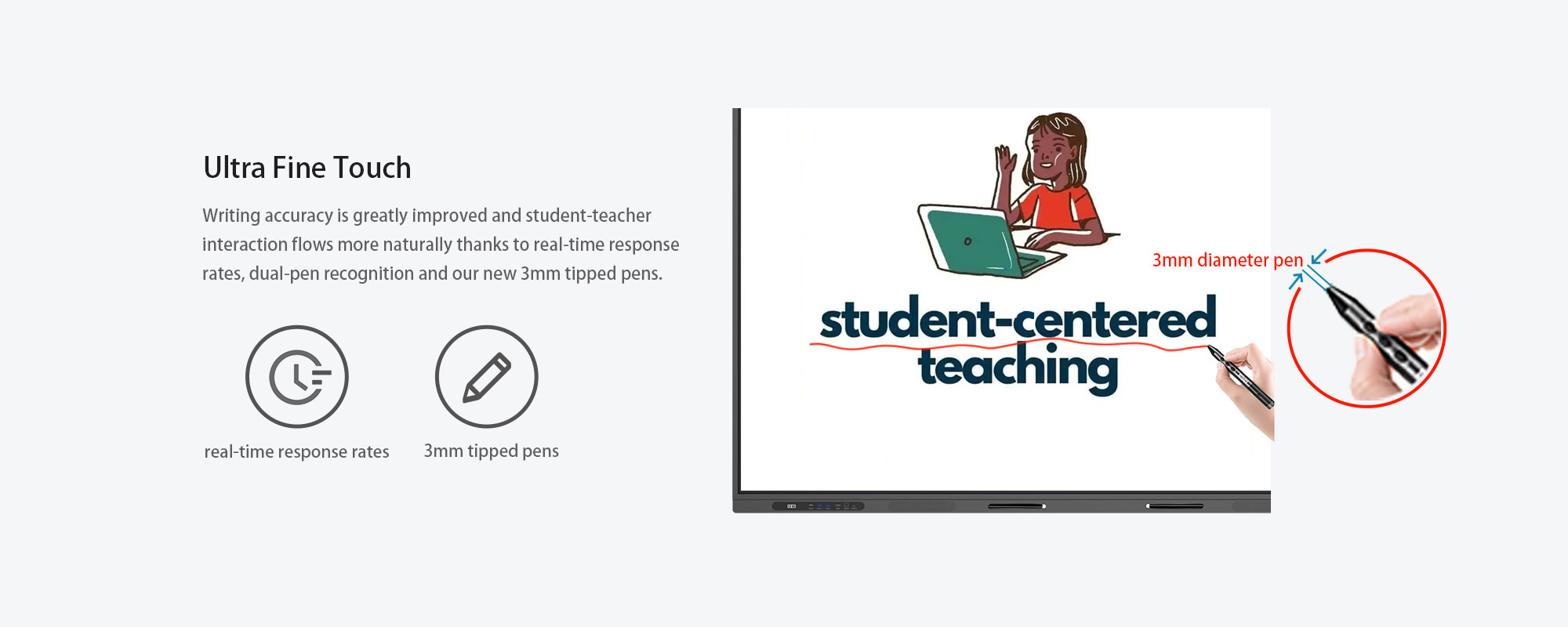Ikinor is a company that manufactures a wide range of flat-panel displays. These displays are used in various industries, including the automotive and medical industries. One great feature of Ikinor’s displays is their interactive capabilities. This means that you can use them to display images, data, and more in a way that is both easy to understand and user-friendly. For example, if you are looking for a high-quality flat-panel display that is easy to use, then Ikinor may be the perfect option. Click the link below to learn more about this company and its products.
What is an Ikinor Interactive Flat Panel Display?
Ikinor Interactive Flat Panel Displays are the perfect way to simplify classroom presentations for students of all levels. With their easy-to-use interface, Ikinor displays ensure that everyone in the class can understand what’s being presented. Their compact size allows them to fit into any classroom setting easily.
Ikinor displays also make it easy to create custom presentations for individual students. Enter the relevant information into the display’s user-friendly interface, and let your students explore optional materials and links as they please. This customized learning experience makes the class discussion more interactive and engaging – perfect for encouraging student creativity and innovation.
If you’re looking for a cost-effective way to improve your classroom presentation skills, an Ikinor Interactive Flat Panel Display is a great option!
Features of Ikinor Interactive Flat Panel Display
Main features for Ikinor Android 11 311D2 Interactive Flat Panel Display:
- High-accuracy infrared 40-Point Touch: allows multiple users to simultaneously annotate on the slim display.
- Android 11 main board: cost-effective chip-set solution. RAM 4G and ROM32G are standard storage, which can be expanded to RAM 8 G and ROM64G.
- NTSC technology: optional NTSC 85% with a greater image with vivid color display.
- Zero bonding technology: presents you with a high-quality video and gives you an immersive visual experience than before.
- Upgraded audio: standard 2*15W speakers, optional subwoofer 20W/6Ω.
- Full function Type-C: data transfer and power charging.
- Dual pen: Automatically detect pen diameter (8mm & 3mm) and write simultaneously with different colors and thicknesses.
- Optional HDMI out mirroring: enable presenters to magnify screen content for more engaging large venue presentations.
- Remote control: LAN/RS232 control port allows administrators to control and manage displayed content and defaults from connected display remotely from a PC through LAN IP.
- Split screen: share content and inspire group talk.
- Humanized design system: easy to use, for example, toolbar on two sides, system center, float icon balls, annotation software, screen mirror function, and office software.
Conclusion
I hope you have found this article on ikinor interactive flat panel displays helpful. In it, we discuss the benefits of using these displays in the classroom and how they can make learning more enjoyable for students and teachers. If you want to equip your classroom with the latest technology, then an ikinor display is a good choice. Thanks for reading!